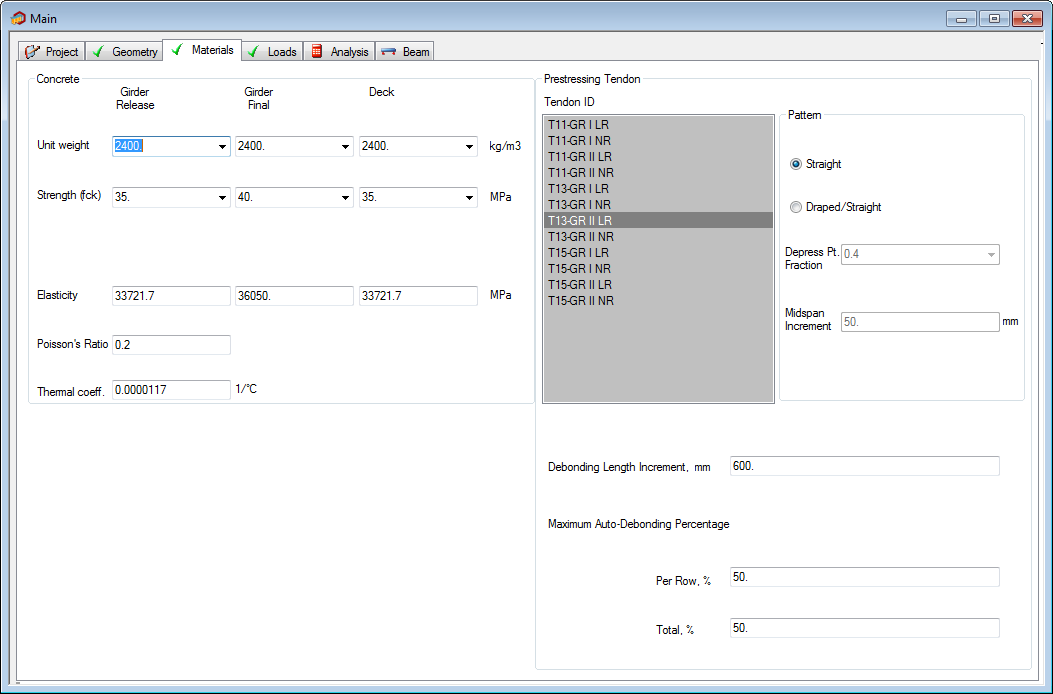Materials Tab
Use the Materials Tab to specify the concrete, rebar and prestressing tendon properties. After you input the concrete data, Precast/Prestressed Girder will automatically update the elasticity; however, you can manually edit this value. The Material Tab is shown below:
To input the concrete data, simply type in the appropriate field or select an item from the list. Precast/Prestressed Girder will automatically update the elasticity; however, you can manually edit this value.
The second section is the prestressing tendon data. First, select a strand from the Tendon ID list by highlighting it. This list shows the available prestressing tendon IDs. Next, select a strand pattern, either Straight or Draped/Straight. If Draped/Straight was selected, select a value in the Depress Pt. Fraction and input the value in the Midspan Increment field. For example, 0.4 corresponds to 0.4 times the precast length; therefore, Precast/Prestressed Girder will automatically assume symmetric draping. Note, that if the Straight option is selected, these fields will be unavailable.
If applicable, input a value in the Debonding Length Increment field, and then specify the maximum percentage of strands that can be debonded as the maximum percentage per row or the Total number of strands.